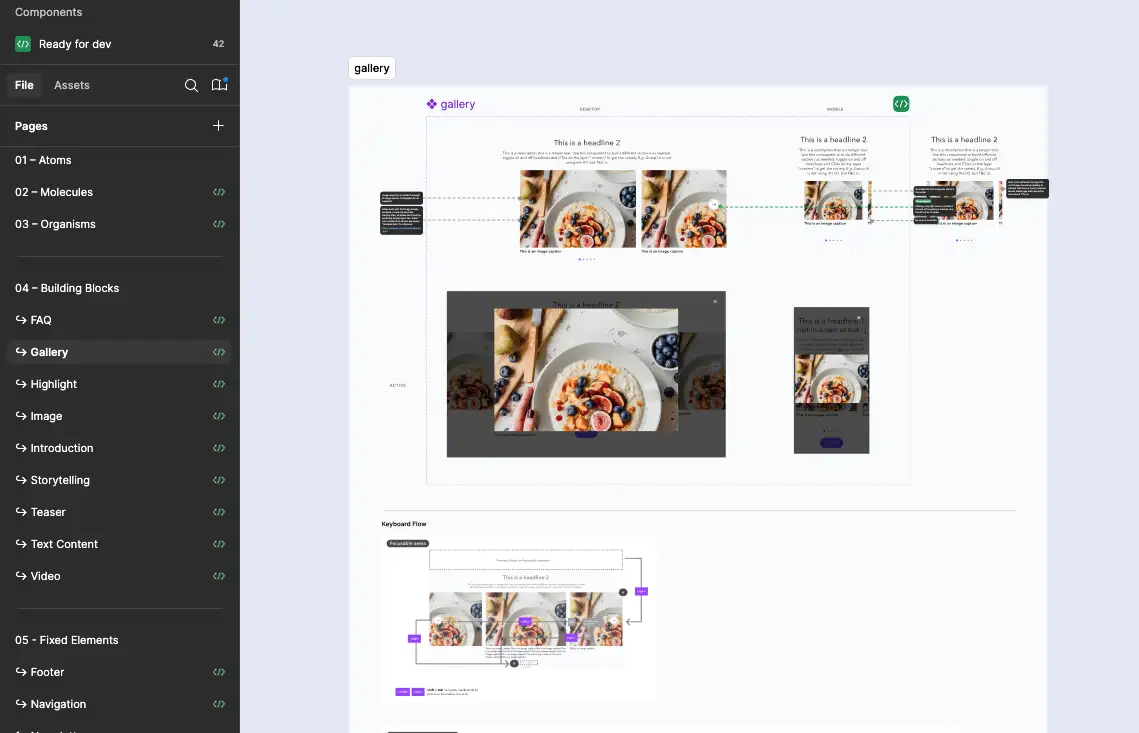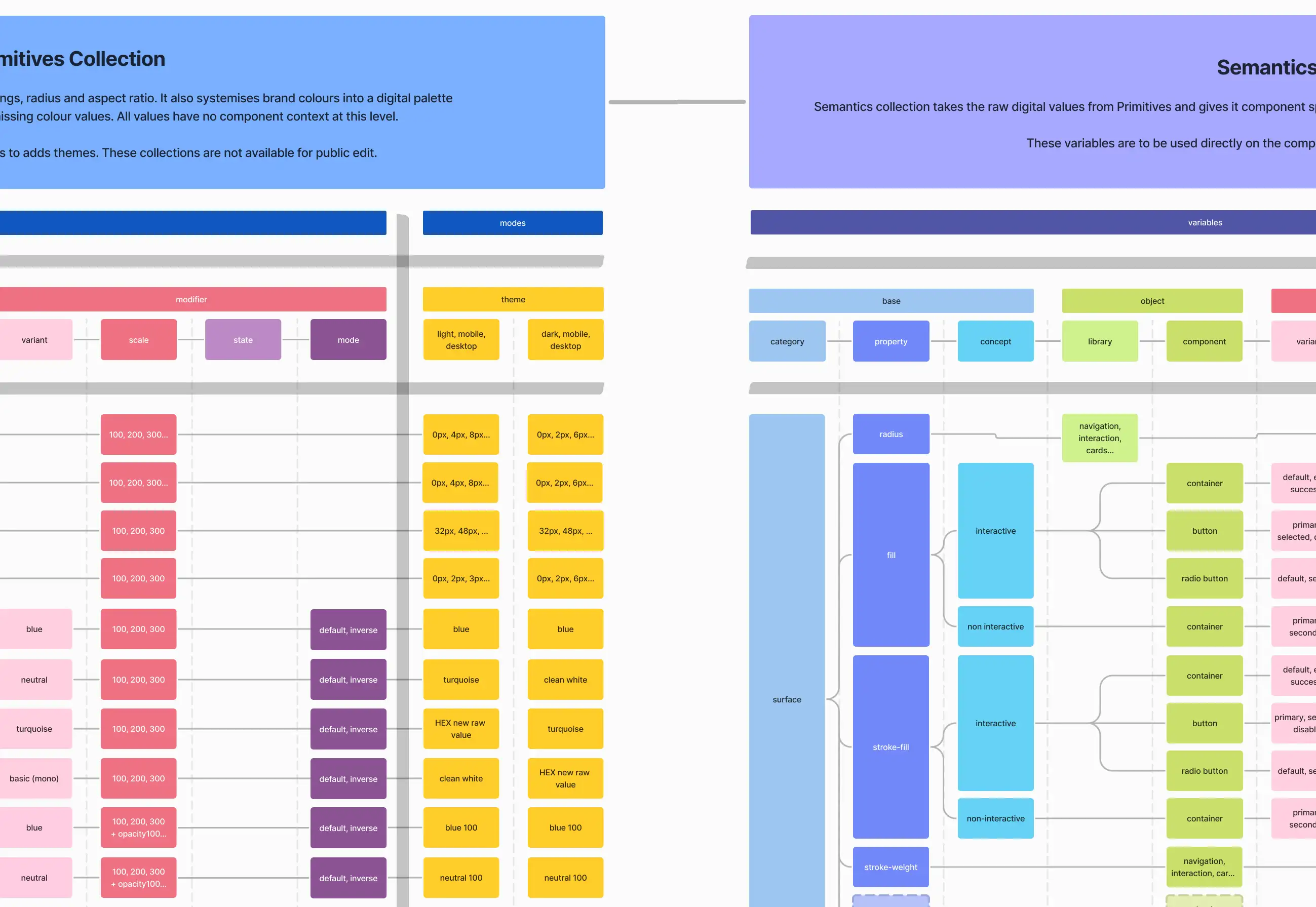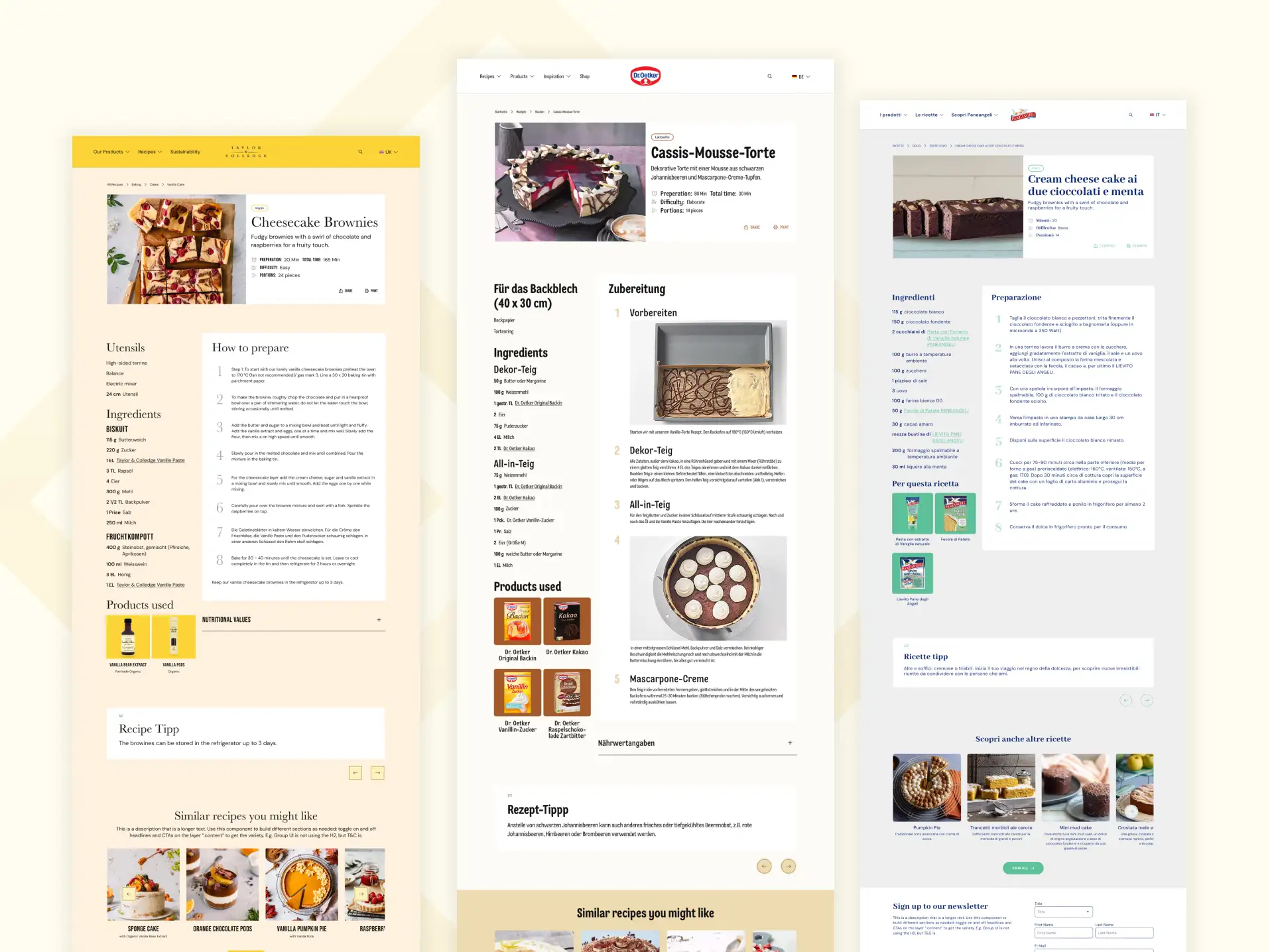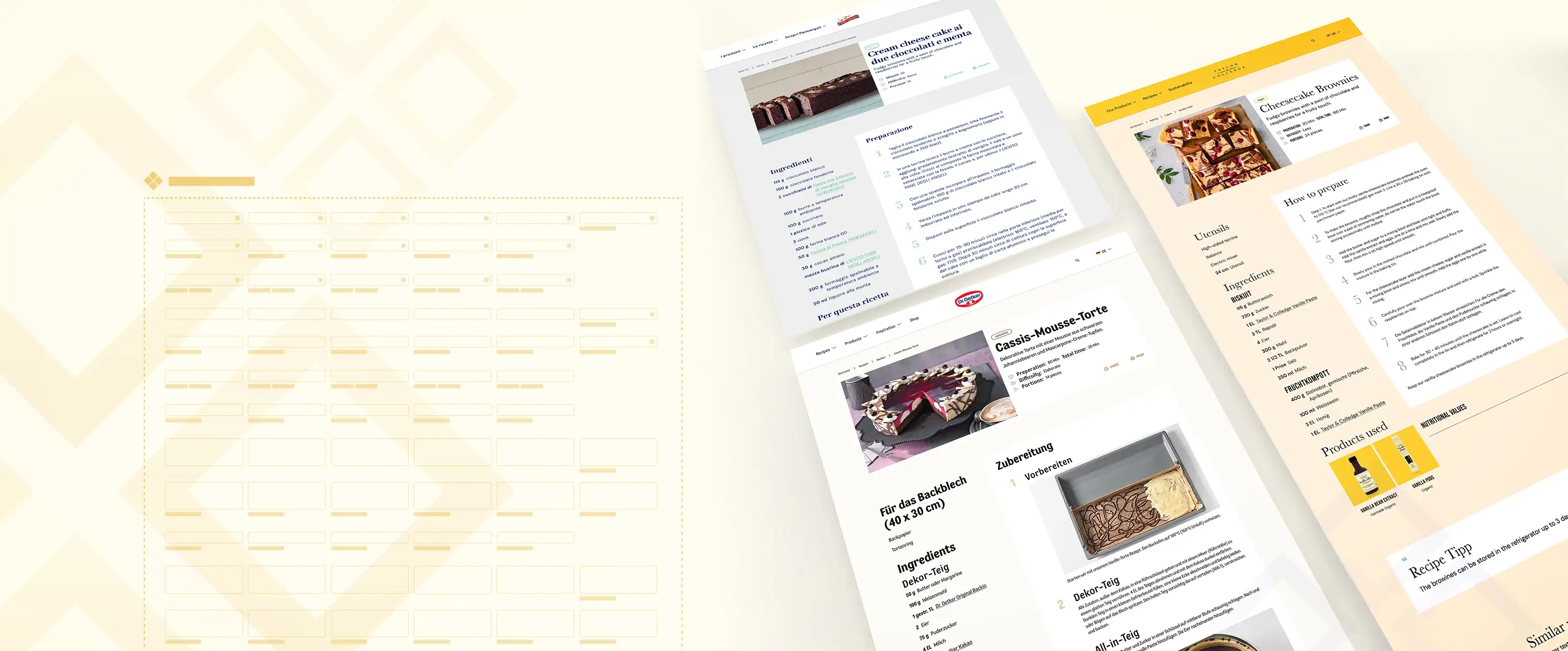
B2B
White label solution:
Building up a Design System
Overview
The objective of this white label solution is to provide a scalable and flexible solution that enables seamless migration of Dr. Oetker brands while ensuring brand identity consistency and leveraging a shared component library to minimize custom development. The system should be efficient, maintainable, and adaptable to future brand migrations.
Setup
Duration: January 2024 – December 2025
Team: Oetker Digital x Dr. Oetker
Industry: Food
Role: Lead Product Designer